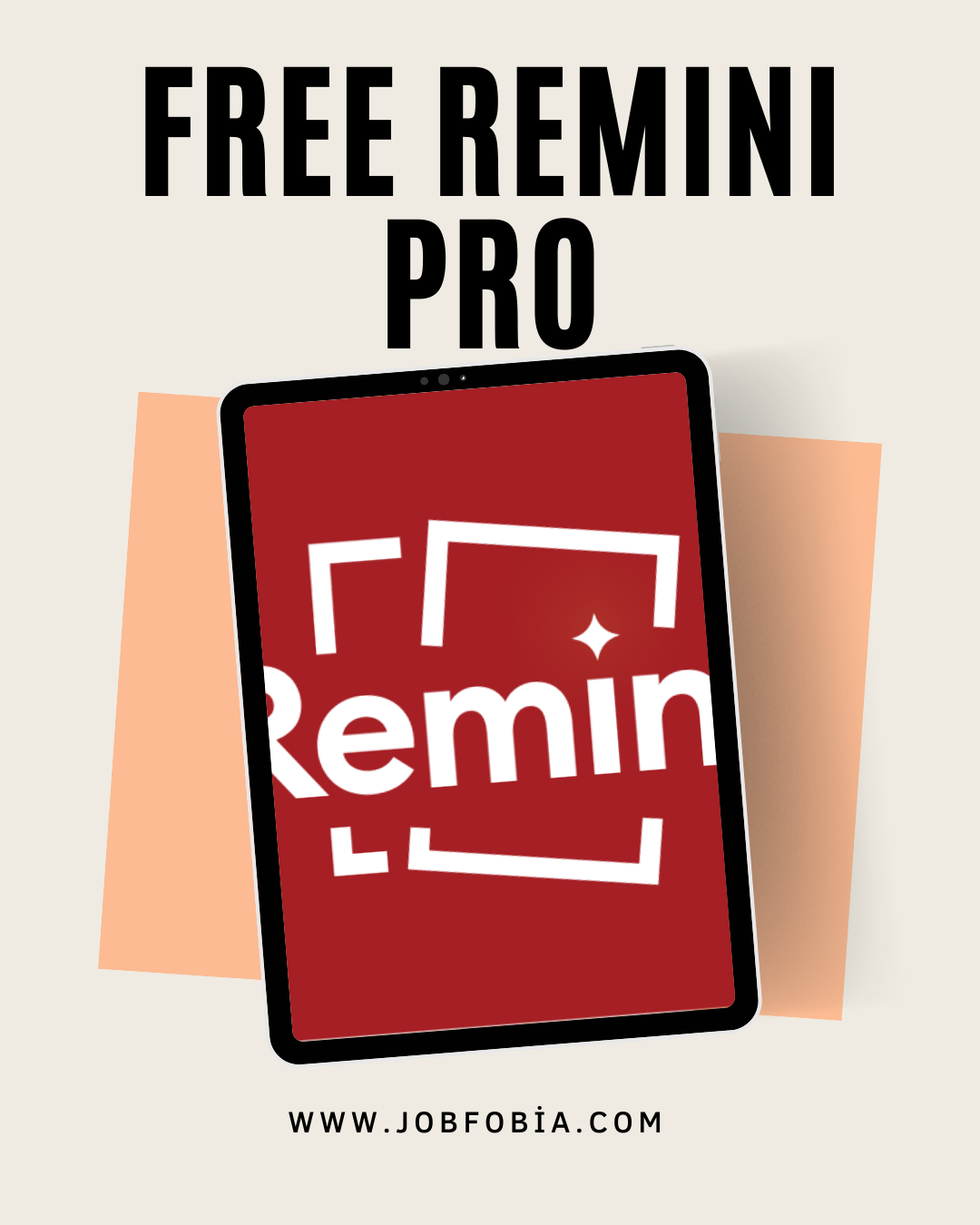How to Remove Face Emojis from Images

Face emojis are commonly used in text messages, social media, and images to express emotions. However, there might be times when you want to remove them—whether from an image, a document, or a piece of text. This guide will show you different ways to remove face emojis depending on where they appear.
1. Removing Face Emojis from Text
If you have text containing face emojis and you want to remove them, follow these methods:
A. Manually Delete Emojis
If you’re editing a message or a document, simply delete the unwanted emojis manually.
On a smartphone, hold down the emoji and select “Remove.”
On a computer, use the Backspace or Delete key.
B. Use Online Emoji Removers
Some online tools can automatically remove emojis from text. You can try:
Emoji Remover
Remove Emojis Online
Simply paste your text into the tool, and it will return a clean version without emojis.
C. Use a Text Editor (Notepad, MS Word, Google Docs)
Copy and paste the text into a plain text editor like Notepad (Windows) or TextEdit (Mac).
Since plain text editors do not support emojis, they will automatically be removed.
—
2. Removing Face Emojis from Images
If you have a photo or screenshot with a face emoji that you want to remove, you can use different editing tools.
A. Using Photoshop (Advanced Users)
1. Open the image in Adobe Photoshop.
2. Select the Clone Stamp Tool or Healing Brush Tool from the toolbar.
3. Carefully paint over the emoji to blend it with the surrounding area.
4. Save the edited image.
B. Using Free Online Tools (Beginner Friendly)
If you don’t have Photoshop, you can use free tools like:
Remove.bg (https://www.remove.bg) – Good for removing emojis covering faces.
Fotor (https://www.fotor.com) – Provides an AI-powered object removal tool.
Inpaint (https://www.inpaint.com) – Helps remove unwanted objects from images.
Steps:
1. Upload your image.
2. Use the brush tool to highlight the emoji.
3. Click “Erase” or “Remove” and let the tool process the image.
4. Download the cleaned image.
C. Using Mobile Apps
For smartphone users, the following apps can help remove face emojis:
Snapseed (Android/iOS) – Use the Healing Tool.
TouchRetouch (Android/iOS) – AI-powered object remover.
Adobe Photoshop Express (Android/iOS) – Clone and heal tools for precision editing.
—
3. Removing Face Emojis from
Documents (MS Word, PDFs, Google Docs)
If you need to remove face emojis from documents:
A. MS Word & Google Docs
Use the Find and Replace feature (Ctrl + H on Windows, Cmd + H on Mac).
In the Find box, paste the emoji.
Leave the Replace box empty and click Replace All.
B. Removing Emojis from PDFs
Use Adobe Acrobat (Paid) or PDFescape (Free) to edit the document and delete unwanted emojis.
Convert the PDF to Word using Smallpdf.com, remove emojis in Word, then convert it back to PDF.
—
Final Thoughts
Removing face emojis from text, images, or documents can be done using various methods, from manual deletion to AI-powered tools. If you’re working with text, use Notepad or online emoji removers. For images, try Photoshop or free online editors. For documents, th
e Find and Replace function is the best option.
Do you have any other emoji-related questions? Let us know in the comments!